HbefaHotStrategy¶
HbefaHotStrategy implements emission calculation with the HBEFA methodology for hot exhaust emissions.
It uses emission factors that are dependent on the vehicle and the traffic situation.
We used HBEFA emission factors and values from the database v3.3.
Data Requirements¶
What data the HbefaHotStrategy requires depends on the mode set in the configuration file for the run.
Data requirements for mode berlin_format¶
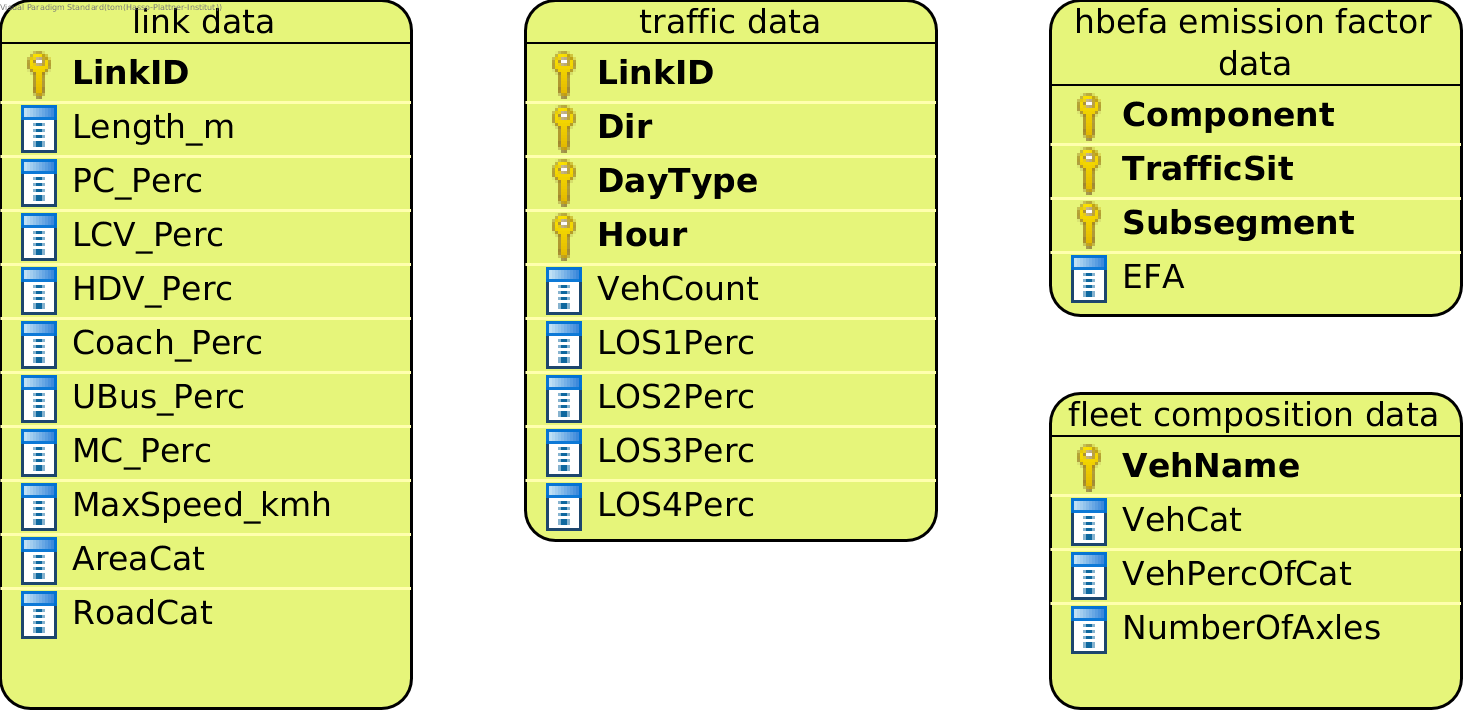
link data
Just like the link data required for the other Strategies. See here.
traffic data
Just like the traffic data required for the other strategies. See here.
fleet composition data
Just like the fleet composition data required for the other Strategies. See here.
hbefa emission factor data
A dataset with HBEFA emission factors.
Note that this dataset needs to contain values for the pollutants you are using, otherwise you will encounter errors in the emission calculation.
- Component: A pollutant. Accepted pollutants are:
NOx
CO
NH3
VOC
PM Exhaust
PM # interpreted as PM Exhaust
- TrafficSit: A String describing a particular traffic situation in the format
{area type}/{road type}/{max speed}/{level of service}. Acceptable area types areURBandRUR. For level of service choose one of these valuesFreeflow,Heavy,Satur., orSt+Go. Possible road types are
MW-Nat.
MW-City
Trunk-Nat.
Trunk-City
Distr
Local
Access
# Example traffic situations
URB/MW-City/70/Freeflow # Freeflow is the first level of service (LOS 1)
URB/MW-City/70/Heavy # Heavy is the second level of service (LOS 2)
URB/MW-City/70/Satur. # Satur. is the third level of service (LOS 3)
URB/MW-City/70/St+Go # St+Go is the fourth level of service (LOS 4)
- Subsegment: A vehicle name. The values in Subsegment need to match the values in
fleet composition data >> VehNameexactly. - EFA: The emission factor for the component, traffic situation and subsegment in the same row.
Example
| Component | TrafficSit | Subsegment | EFA |
|---|---|---|---|
| NOx | URB/MW-City/70/Freeflow | PC petrol <1.4L Euro-1 | 1.5 |
| NOx | URB/MW-City/70/Heavy | PC petrol <1.4L Euro-1 | 1.6 |
| NOx | URB/MW-City/70/Satur. | PC petrol <1.4L Euro-1 | 1.7 |
| NOx | URB/MW-City/70/St+Go | PC petrol <1.4L Euro-1 | 1.8 |
Data requirements for mode yeti_format¶
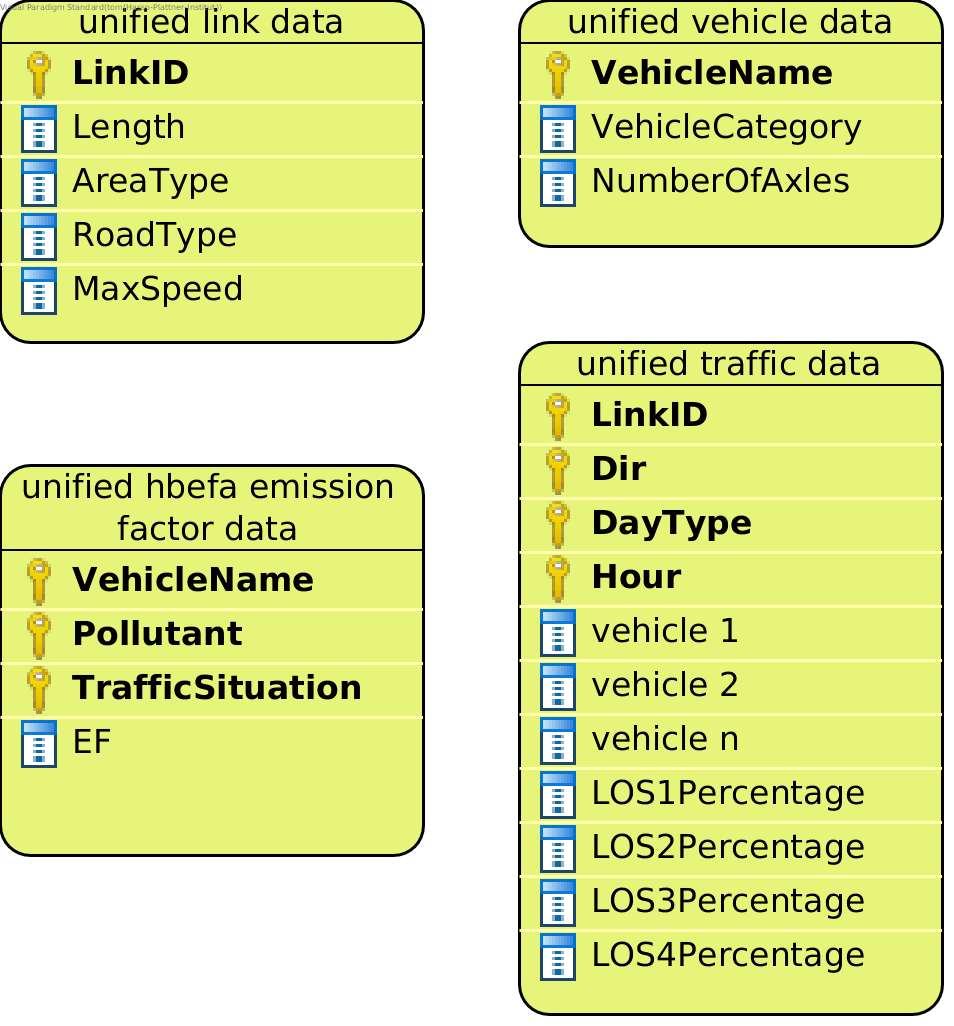
yeti_format link data
Just like the yeti_format link data required for the other Strategies. See here.
yeti_format traffic data
Just like the yeti_format traffic data required for the other strategies. See here.
yeti_format vehicle data
Just like the yeti_format link data required for the other Strategies. See here.
yeti_format hbefa emission factor data
A dataset with HBEFA emission factors.
Note that this dataset needs to contain values for the pollutants you are using, otherwise you will encounter errors in the emission calculation.
- Pollutant: A pollutant. Accepted pollutants are:
PollutantType.NOx
PollutantType.CO
PollutantType.NH3
PollutantType.VOC
PollutantType.PM_Exhaust
- TrafficSituation: Just like the column TrafficSit in the hbefa emission factor data for mode
berlin_format - VehicleName: A vehicle name. The values in this column need to match the values in
yeti_format vehicel data >> VehicleNameexactly. - EF: The emission factor for the pollutant, traffic situation and vehicle name in the same row.
Example
| Pollutant | TrafficSituation | VehicleName | EF |
|---|---|---|---|
| PollutantType.NOx | URB/MW-City/70/Freeflow | PC petrol <1.4L Euro-1 | 1.5 |
| PollutantType.NOx | URB/MW-City/70/Heavy | PC petrol <1.4L Euro-1 | 1.6 |
| PollutantType.NOx | URB/MW-City/70/Satur | PC petrol <1.4L Euro-1 | 1.7 |
| PollutantType.NOx | URB/MW-City/70/St+Go | PC petrol <1.4L Euro-1 | 1.8 |
Supported pollutants¶
HbefaHotStrategy supports these pollutants:
PollutantType.NOx
PollutantType.CO
PollutantType.NH3
PollutantType.VOC
PollutantType.PM_Exhaust
Set the pollutants for a run in your config file. For example:
pollutants: [PollutantType.CO, PollutantType.NOx]
Make sure to include emission factors for the pollutants you are using in the emission factor data.
What to put in the config.yaml¶
If you want to use the HbefaHotStrategy for your calculations, you need to set
the following options in your config.yaml.
Don’t forget to add the parameters specified here: Configuring YETI
If using mode berlin_format:¶
strategy: code.hbefa_hot_strategy.HbefaHotStrategy.HbefaHotStrategy
load_berlin_format_data_function: code.hbefa_hot_strategy.load_berlin_format_data.load_hbefa_hot_berlin_format_data
load_yeti_format_data_function: code.hbefa_hot_strategy.load_yeti_format_data.load_hbefa_hot_yeti_format_data
validation_function: code.hbefa_hot_strategy.validate.validate_hbefa_berlin_format_files
berlin_format_link_data: path/to/link_data.csv
berlin_format_fleet_composition: path/to/fleet_composition_data.csv
berlin_format_emission_factors: path/to/hbefa_emission_factor_data.csv
berlin_format_traffic_data: path/to/traffic_data.csv
If using mode yeti_format:¶
strategy: code.hbefa_hot_strategy.HbefaHotStrategy.HbefaHotStrategy
load_yeti_format_data_function: code.hbefa_hot_strategy.load_yeti_format_data.load_hbefa_hot_yeti_format_data
validation_function: code.hbefa_hot_strategy.validate.validate_hbefa_yeti_format_files
yeti_format_emission_factors: path/to/yeti_format_hbefa_ef_data.csv
yeti_format_vehicle_data: path/to/yeti_format_vehicle_data.csv
yeti_format_link_data: path/to/yeti_format_link_data.csv
yeti_format_traffic_data: path/to/yeti_format_traffic_data.csv