How does it work?¶
Overview¶
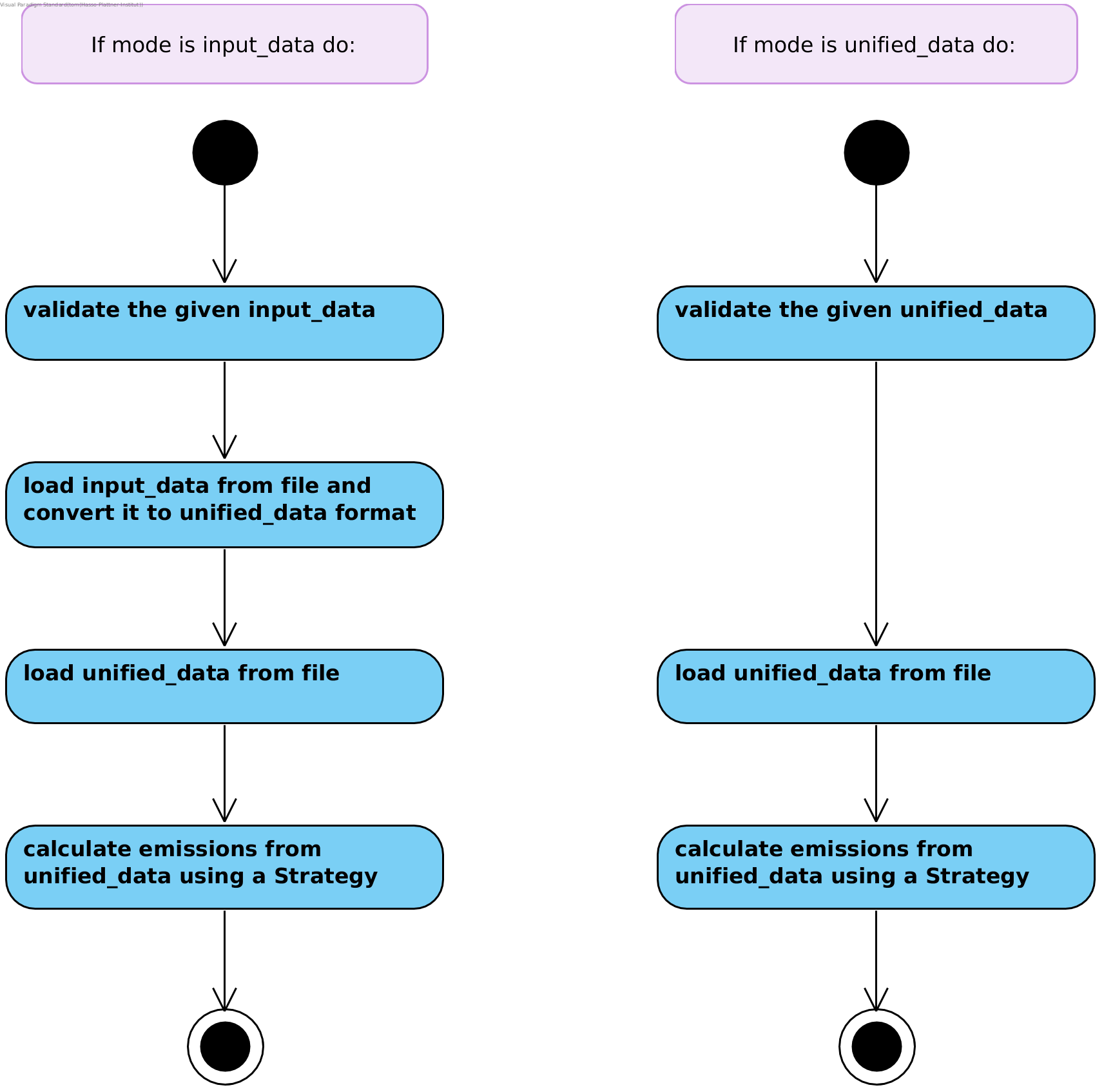
Validation¶
Data validation checks the format of the given files:
- All necessary columns are present
- The mapping files contain all the necessary values and do a correct mapping
- The levels in categorical columns are correct
- Percentage columns contain percentage values
Eather mode can use data validation. Data validation is done by a function designed specifically for data validation. We provide validation functions for some Strategies. If you want to add data validation for your own Strategies and datasets, look here: Change how data is validated
Specify the validation function to be used in the config:
validation_function: path.to.the.validation_function
You may not want to use data validation or no validation function may exists for the desired Strategy. If that is the case simply don’t include the above statement in your config to skip validation.
Load data in berlin_format and convert it to data in yeti_format¶
This is the part where data in berlin_format is converted to data in yeti_format. It is only relevant for mode berlin_format.
The conversion is done by a function. Which function you want to use depends on the format of your input data
and on which Strategy you are looking to use. We provide functions to load and convert berlin_format data for all Strategies.
If you want to work with your own dataset, you will likely have to write your own function for this. Look here for information on how to do that: Support a new data format
Specify the function to be used in the config:
load_berlin_format_data_function: path.to.the.berlin_format_data_loading_function
Note that the product of this step are multiple files containing the data in yeti_format. The files
will be loaded into memory in the next step.
Load data in yeti_format from file¶
Load the yeti_format dataset from file. This step is relevant for all modes. It will select the right columns and set the correct data types.
Just like two steps above, this step is done by a function. You can specify the function to be used in the config:
load_yeti_format_data_function: path.to.the.yeti_format_data_loading_function
If you are working with data that can be converted to fit the yeti_format, you should not have to write your own function for this step. If you do need to adapt how the data in yeti_format is loaded from file, look here: Change how data in yeti_format is loaded
Calculate emissions from data in yeti_format using a Strategy¶
This step calculates and saves emissions with a Strategy. If you don’t know what a Strategy is, look here: What is a Strategy?
Specify the Strategy to be used in the config:
strategy: path.to.the.Strategy
If you want to add a new way to calculate emissions, you need to add a new Strategy to the model. Look here for instructions: Add a Strategy